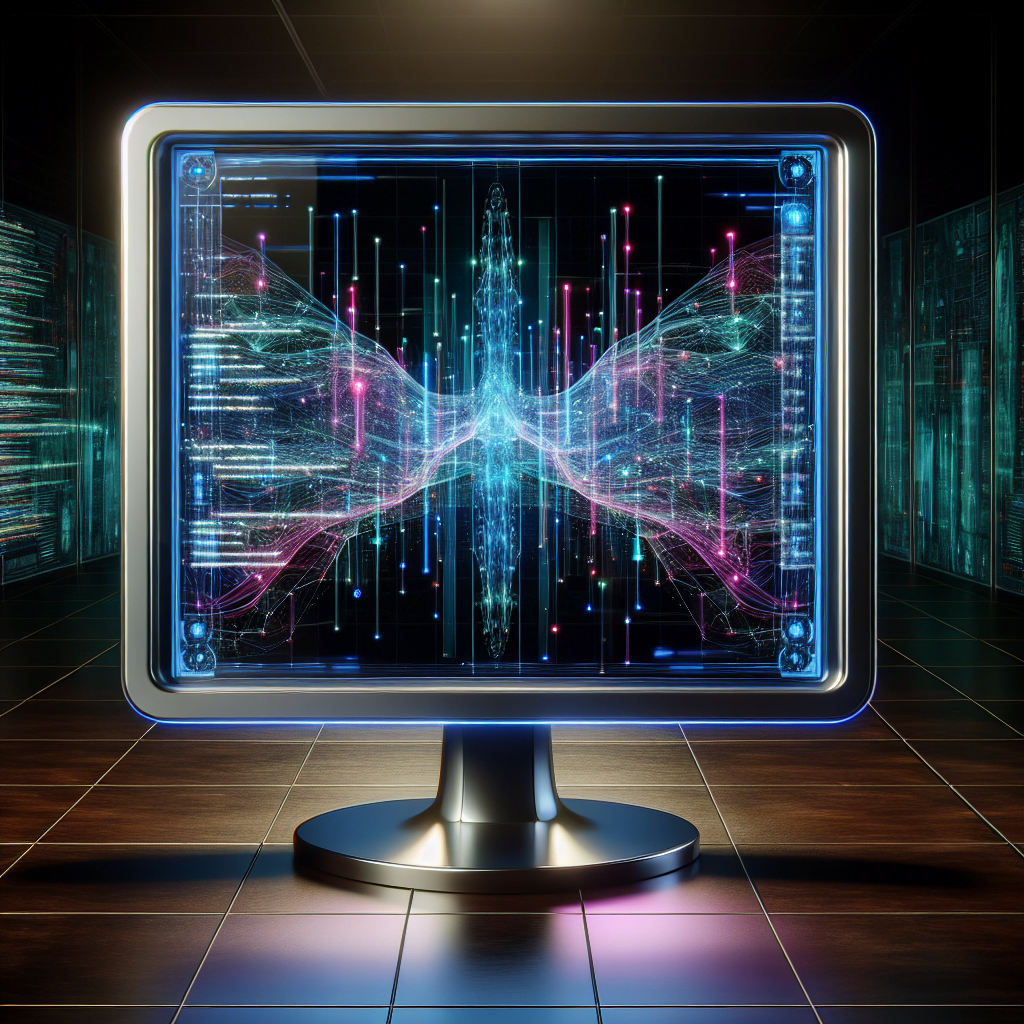Table of Contents
Imagine a world where your customers get instant answers to their questions, 24/7, without ever having to wait on hold. Sounds like a dream, right? It’s not! The reality is that AI chatbots are becoming increasingly popular, with 80% of businesses planning to implement them by 2025. But building your own chatbot can feel daunting – where do you even start? This step-by-step guide will walk you through the process from start to finish, empowering you to create your own AI chatbot and unlock the power of automation for your business.
We’ll cover everything from choosing the right platform to designing engaging conversations, and from training your chatbot to ensure accuracy to analyzing data to track its performance. By the end of this guide, you’ll have the knowledge and confidence to build a chatbot that can handle your customers’ inquiries, streamline your operations, and drive your business forward.
Introduction to AI Chatbots
AI chatbots are becoming increasingly prevalent in various industries, revolutionizing how businesses interact with customers and automate tasks. They leverage artificial intelligence, specifically natural language processing, to understand and respond to user input in a natural and conversational manner. This article provides a comprehensive guide to understanding and building AI chatbots, covering everything from the basics to advanced techniques.
What is an AI Chatbot?
An AI chatbot is a computer program designed to simulate conversation with humans. It uses artificial intelligence (AI), specifically natural language processing (NLP), to understand and respond to user input in a way that feels natural and conversational. Chatbots are becoming increasingly prevalent in various industries, from customer service and e-commerce to healthcare and education.
Understanding the Basics of AI Chatbots
AI chatbots are powered by sophisticated algorithms that enable them to understand human language and generate appropriate responses. This section delves into the core mechanisms that drive these conversational agents.
How AI Chatbots Work
At the heart of an AI chatbot lies natural language processing (NLP). NLP enables the chatbot to understand human language, interpret user intent, and formulate appropriate responses. The process typically involves these key steps:
- Input Processing: The chatbot receives user input, such as text or voice.
- Natural Language Understanding (NLU): NLP algorithms analyze the user input to determine its meaning, identify entities, and extract relevant information.
- Dialogue Management: The chatbot uses this information to determine the appropriate response and navigate through the conversation flow.
- Natural Language Generation (NLG): The chatbot formulates a response in human-readable language and presents it to the user.
Types of AI Chatbots
There are three main types of AI chatbots, each with distinct capabilities and limitations:
- Rule-Based Chatbots: These chatbots operate based on a pre-defined set of rules and responses. They follow a rigid conversational flow and can only handle a limited range of queries.
- AI-Driven Chatbots: These chatbots rely on machine learning and deep learning algorithms to understand user input and generate responses. They can adapt to new situations and learn from user interactions, offering more natural and engaging conversations.
- Hybrid Chatbots: These chatbots combine elements of both rule-based and AI-driven approaches. They use predefined rules for common scenarios while relying on AI for more complex interactions.
Choosing the Right Platform and Tools
Developing an AI chatbot requires the right tools and platforms. This section explores popular options for building and deploying chatbots, providing guidance on selecting the best fit for your needs.
Popular Platforms for Building AI Chatbots
Numerous platforms offer tools and resources to simplify chatbot development. Here are a few popular options:
- Zapier: Known for its user-friendly interface and extensive integrations, Zapier allows you to connect your chatbot to other apps and services.
- OpenAI: Provides access to powerful language models like GPT-3.5 and GPT-4, enabling you to build sophisticated chatbots with advanced conversational capabilities.
- Dialogflow: A Google-powered platform offering a comprehensive set of tools for building and deploying chatbots. It features intuitive drag-and-drop interfaces and robust AI capabilities.
- Microsoft Bot Framework: A Microsoft platform for building and deploying chatbots across multiple channels. It provides extensive libraries and tools for managing chatbot interactions.
- IBM Watson: Offers a suite of AI services, including natural language processing, machine learning, and chatbot development tools.
Selecting the Right Tools and Libraries
Beyond chatbot platforms, you may also want to consider specific tools and libraries to enhance your development process. Popular options include:
- Python: A versatile programming language with a vast ecosystem of NLP libraries, making it a popular choice for chatbot development.
- Node.js: A JavaScript runtime environment that excels in building real-time applications, making it suitable for chatbots requiring quick responses.
- JavaScript: A widely used scripting language that can be used for front-end and back-end development, offering flexibility in chatbot development.
- ChatterBot library: A Python library specifically designed for building conversational chatbots. It provides tools for creating and managing dialogue flows, as well as handling user input and generating responses.
Defining Clear Goals and Understanding User Needs
Before embarking on chatbot development, it’s essential to have a clear vision of your chatbot’s purpose and understand the needs of your target audience.
Identifying Primary Tasks and Problems to Solve
Before embarking on chatbot development, it’s crucial to define clear goals and understand the specific tasks or problems your chatbot will address. This helps ensure that your chatbot is designed to meet user needs effectively.
Ask yourself:
- What are the primary tasks or problems your chatbot will address?
- What information should the chatbot provide to users?
- What actions should the chatbot enable users to perform?
Creating User Personas and Simulating Interactions
Creating user personas helps you visualize your target audience and understand their motivations, behaviors, and pain points. By defining these personas, you can develop a chatbot that resonates with your intended users.
Consider simulating interactions with your chatbot from the perspective of your personas. This helps identify potential challenges, areas for improvement, and opportunities to enhance the user experience.
Planning and Designing Your Chatbot
A well-designed chatbot provides a seamless and engaging conversational experience. This section guides you through the process of planning and designing your chatbot’s structure and interface.
Developing a Conversational Flow
Designing a conversational flow is crucial for creating a natural and engaging chatbot experience. It involves mapping out the various dialogue paths users might take, anticipating potential questions and responses, and ensuring a smooth flow of information.
Consider using a flow chart or other visual aids to represent the conversational flow. This can help you identify potential bottlenecks or areas where the conversation might become confusing.
Utilizing Wireframes and Prototypes for Interface Design
Wireframes and prototypes help visualize the chatbot’s interface and ensure its usability. Wireframes provide a basic layout of the chat interface, while prototypes offer a more interactive and functional representation of the chatbot’s functionality.
Creating these early drafts allows you to test and iterate on the design before committing to a final implementation. This helps avoid costly mistakes and ensures a user-friendly interface.
Preparing Training Data
AI chatbots learn from data, and the quality of their training data directly impacts their performance. This section explores the process of gathering, cleaning, and preprocessing training data to ensure optimal chatbot performance.
Gathering and Cleaning Conversation Data Sets
Training data is essential for AI-driven chatbots. It provides the model with examples of real-world conversations, enabling it to learn and generate more accurate and natural responses.
Gather relevant data from various sources, including:
- Customer service transcripts: These provide insights into real customer interactions and common queries.
- Online forums and discussion boards: Offer insights into user discussions and potential questions.
- Social media conversations: Reveal user preferences and common topics of interest.
Once you’ve gathered your data, clean and pre-process it to ensure accuracy and consistency. This might involve:
- Removing irrelevant data: Filter out data that is not relevant to your chatbot’s purpose.
- Correcting errors: Fix any typos or grammatical errors in the data.
- Standardizing formats: Ensure that all data is in a consistent format.
Importance of Preprocessing Data for Better Results
Preprocessing data is crucial for improving the performance of your AI chatbot. By cleaning and preparing the data, you ensure that the model is trained on accurate and relevant information. This leads to:
- Improved Accuracy: The model is less likely to generate incorrect or nonsensical responses.
- Enhanced Natural Language Understanding (NLU): The model can better understand user input and identify key information.
- Reduced Training Time: Clean data speeds up the model’s training process.
Fine-Tuning the Model
After training your chatbot, fine-tuning is crucial for ensuring it performs optimally within your specific context. This section explores techniques for enhancing your chatbot’s accuracy and relevance.
Providing Custom Documents to Improve Performance
Once you have a trained model, you can further improve its performance by providing it with custom documents relevant to your chatbot’s specific domain. This helps the model learn the nuances of your industry and provide more accurate and contextually relevant responses.
For example, if you’re building a chatbot for a financial services company, you might provide the model with documents containing information about investment strategies, financial regulations, and industry-specific terminology.
Adjusting the Model for Specific Industry Context
Different industries have unique jargon, phrases, and conversational styles. To ensure that your chatbot effectively communicates within your target industry, you may need to adjust the model to reflect the specific context.
This could involve:
- Adding industry-specific terms to the model’s vocabulary: Ensure the model understands the terminology used in your industry.
- Training the model on industry-specific data: Provide the model with data relevant to your industry to familiarize it with common topics and questions.
- Adjusting the model’s conversational tone and style: Ensure the chatbot’s language and tone align with the expectations of your target audience.
Creating Custom Prompts and Instructions
Prompts and instructions are essential for guiding your chatbot’s responses. This section covers best practices for writing clear and detailed instructions to ensure your chatbot generates the desired outputs.
Writing Clear and Detailed Instructions for the AI
Providing clear and detailed instructions is vital for ensuring that your AI chatbot generates responses that align with your expectations. The instructions you provide, known as prompts, act as guides for the model, influencing its output.
When writing prompts, consider:
- Specificity: Clearly define the task you want the model to perform.
- Context: Provide relevant context and information for the model to understand the situation.
- Example Output: Show the model examples of the desired output format and style.
Specifying Style, Tone, and Grammar Preferences
In addition to clear instructions, you can further influence the chatbot’s responses by specifying your preferences for style, tone, and grammar.
For example, you might:
- Specify a formal or informal tone: Adjust the chatbot’s language to suit the context of the conversation.
- Set grammatical guidelines: Specify the desired level of formality and grammatical correctness.
- Provide examples of desired writing styles: Show the model examples of the desired tone and writing style.
Deploying Your AI Chatbot
Once your chatbot is ready, it’s time to deploy it on the desired messaging channels and ensure its seamless integration with your platforms.
Integrating with Messaging Channels
Once your chatbot is trained and ready, it’s time to deploy it on the desired messaging channels. This might include:
- Facebook Messenger: A popular platform for integrating chatbots into social media interactions.
- Slack: A team communication platform that allows for chatbot integration.
- Microsoft Teams: A collaboration platform that supports chatbot integration for communication and task management.
- Web chat: Allows users to interact with the chatbot directly through your website.
Testing and Iterating on the Chatbot’s Performance
After deploying your chatbot, it’s crucial to test and monitor its performance. This involves:
- Gathering feedback from users: Ask users for their feedback on the chatbot’s performance, identify any areas for improvement, and address any issues.
- Analyzing chatbot interactions: Review conversation logs to identify common user queries, areas where the chatbot struggles, and opportunities for optimization.
- Iterating on the model and conversational flow: Continuously improve the chatbot by incorporating user feedback, adjusting the model’s training data, and refining the conversational flow.
Customizing and Enhancing Your Chatbot
To create a truly powerful and intelligent chatbot, consider adding logic and rules to enhance its decision-making abilities and ensure ongoing optimization for optimal performance.
Adding Logic and Rules for Better Decision-Making
While AI models provide a powerful foundation for chatbot development, you can further enhance their capabilities by adding logic and rules for more complex decision-making. This involves:
- Defining rules for specific scenarios: Create rules to handle specific situations or user inputs, ensuring that the chatbot responds appropriately.
- Implementing conditional logic: Use conditional statements to guide the chatbot’s responses based on user input or the context of the conversation.
- Integrating external data sources: Connect your chatbot to external data sources to provide more comprehensive and accurate responses.
Monitoring Performance and Improving Accuracy Over Time
Continuous monitoring and improvement are essential for ensuring that your chatbot remains accurate, effective, and engaging. This involves:
- Tracking key metrics: Monitor key metrics like response time, accuracy, and user satisfaction.
- Analyzing user feedback: Regularly gather and analyze user feedback to identify areas for improvement.
- Updating the model and data: Continuously update the chatbot’s model and data to reflect changes in user behavior, industry trends, and new information.
Conclusion
Building an AI chatbot requires a combination of technical skills, creative design, and a deep understanding of user needs. By following these steps, you can create a chatbot that effectively engages with users, provides valuable information, and helps achieve your business goals. Remember, building a chatbot is an iterative process that requires ongoing testing, monitoring, and refinement to ensure its accuracy, efficiency, and user satisfaction over time.