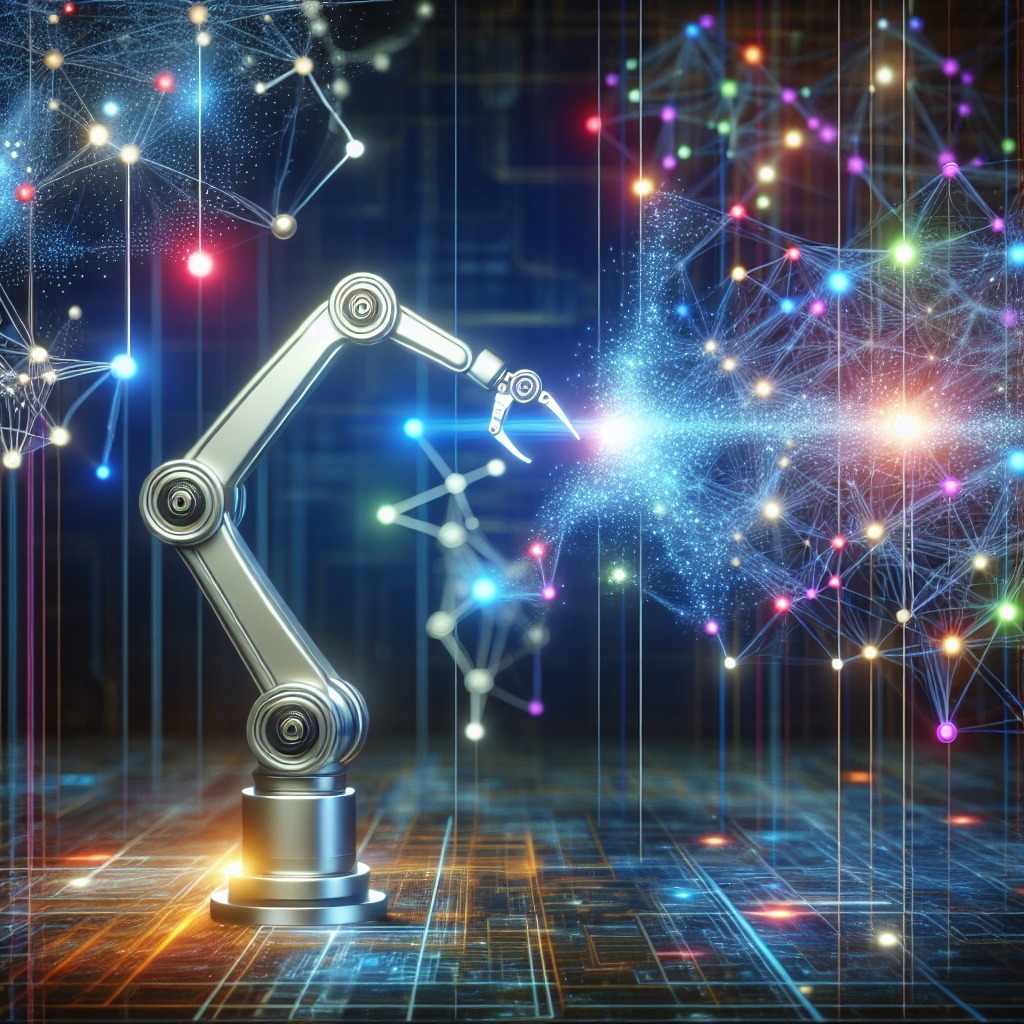Table of Contents
Did you know that the average knowledge worker spends 21 hours per week on repetitive tasks? That’s almost half a full workday wasted on processes that could be automated. Workflow automation, the use of technology to streamline and simplify business processes, offers a powerful solution to reclaim lost productivity and unlock significant ROI. This guide explores best practices for implementing successful workflow automation, ensuring maximum return on your investment and achieving high user adoption rates.
This comprehensive guide will delve into key considerations for successful workflow automation implementation. From choosing the right tools and building a strong foundation to promoting user adoption and measuring success, we’ll cover everything you need to know to transform your business with automated efficiency.
Understanding Workflow Automation
Workflow automation is the process of using technology to streamline and automate repetitive tasks and business processes. By automating these tasks, organizations can significantly improve efficiency, reduce costs, and increase productivity.
Benefits of Workflow Automation
- Increased Efficiency: Automating repetitive tasks frees up employees to focus on more strategic and value-adding activities, leading to a more efficient use of time and resources.
- Cost Savings: By automating tasks, businesses can reduce labor costs and minimize errors, leading to significant cost savings in the long run.
- Improved Productivity: Streamlined processes and reduced workload contribute to a more productive workforce, leading to higher output and better results.
- Enhanced Scalability: Workflow automation solutions can be easily scaled to accommodate growing business needs without requiring significant manual intervention.
Identifying Automation Opportunities
Identifying the right areas for automation is crucial to maximizing the return on investment.
Assessing Current Workflows
- Mapping out current processes: Visualizing the flow of work from start to finish helps identify bottlenecks and areas where automation could be most beneficial.
- Collecting feedback from employees: Gaining insights from those directly involved in the processes can reveal challenges and opportunities for improvement.
- Analyzing data: Data analysis can provide insights into performance metrics, identify areas with high error rates, and reveal inefficiencies that may not be immediately apparent.
Defining Goals
- Specific objectives: Determine what you hope to achieve with automation, such as reducing processing time, improving accuracy, or increasing customer satisfaction.
- Measurable outcomes: Define key performance indicators (KPIs) to track the success of your automation efforts, such as the number of tasks automated, the reduction in error rates, or the increase in productivity.
- Realistic timelines: Set realistic timelines for achieving your goals, taking into account the complexity of the processes being automated and the resources available.
Choosing the Right Tools and Platforms
Selecting the appropriate tools and platforms is essential for successful workflow automation.
Evaluating AI Tools
- Scalability: Choose tools that can handle the volume of tasks you need to automate and can easily adapt to future growth.
- Ease of Use: Select platforms with intuitive interfaces, drag-and-drop functionality, and pre-built templates to ensure easy adoption by users with varying technical expertise.
- Data Integration Capabilities: Ensure that the chosen platform can integrate seamlessly with your existing systems to avoid data silos and facilitate smooth data flow.
- AI Models and Features: Evaluate the AI models and features offered by different platforms to ensure they meet your specific needs. For example, consider the availability of pre-trained models, custom model training options, and support for natural language processing (NLP) or computer vision.
- Budget: Determine the cost of the platform, including licensing fees, implementation costs, and ongoing maintenance.
Integration with Existing Systems
- Compatibility: Ensure that the chosen platform is compatible with your current systems and data formats.
- Data Flow Strategy: Develop a detailed data flow strategy to ensure that data is collected, processed, and shared effectively between your systems and the automation platform.
- Technical Expertise: Assess your internal technical expertise and consider the level of support required for implementation and ongoing maintenance.
Implementing Workflow Automation
Once you have chosen the right tools and platforms, it’s time to start implementing your workflow automation solution.
Mapping Processes
- Visualizing the workflow: Create a visual representation of the process, including all inputs, outputs, and decision points.
- Documenting steps: Document each step in the process, including the actions required, the data used, and the expected outcome.
- Identifying dependencies: Recognize dependencies between different steps and identify potential bottlenecks or areas where process optimization could be applied.
Preparing for Plan B
- Error Handling: Implement error handling mechanisms to identify and address errors automatically, minimizing downtime and ensuring process continuity.
- Backup and Recovery: Establish backup and recovery procedures to safeguard data and restore the workflow to a functional state in case of system failures or data loss.
- Manual Intervention: Plan for manual intervention in case of critical errors or situations where automated processes are unable to handle the task.
Enhancing User Adoption
User adoption is crucial for the success of any workflow automation initiative.
User-Friendly Features
- Intuitive Interfaces: Design user interfaces that are easy to understand and navigate, minimizing the need for extensive training.
- Drag-and-Drop Functionality: Allow users to easily build and customize workflows without requiring coding skills.
- Customizable Workflows: Enable users to personalize workflows to meet their specific needs and preferences, increasing their engagement and ownership of the process.
Employee Training
- Hands-on Training: Offer interactive training sessions that allow employees to practice using the software and learn how to automate specific tasks.
- On-demand Resources: Provide readily available resources, such as online tutorials, documentation, and FAQs, to support users after initial training.
- Support Channels: Establish clear support channels, such as dedicated support teams or online forums, to address user queries and resolve issues promptly.
Maximizing ROI
Implementing workflow automation can significantly improve your organization’s efficiency and profitability.
Improved Efficiency and Productivity
- Reduced Processing Time: Automate repetitive tasks to reduce the time required for processing, allowing employees to focus on more strategic initiatives.
- Increased Throughput: Streamline processes to increase the volume of work completed in a given time frame, boosting overall productivity.
- Reduced Errors: Eliminate manual errors by automating tasks and ensure accuracy and consistency in data entry and processing.
Enhanced Scalability
- Adaptable Processes: Design workflows that can be easily modified and adjusted as business requirements evolve, avoiding the need for costly and time-consuming re-engineering efforts.
- Growth-Oriented Solutions: Select platforms that can handle increasing workloads and data volumes as your organization grows, ensuring long-term scalability.
- Flexible Integrations: Ensure that your workflow automation solution can integrate with new systems and applications as your technology stack expands, maintaining a unified and efficient workflow.
Reducing Costs
Workflow automation can significantly reduce operating costs, leading to a higher ROI.
Cost Savings
- Labor Costs: Reduce the need for manual labor by automating repetitive tasks, freeing up employees for more strategic work.
- Error Costs: Minimize errors by automating processes and reduce the cost associated with correcting mistakes, rework, and delays.
- Resource Utilization: Optimize the allocation of resources by automating tasks, ensuring that they are used effectively and efficiently.
Long-Term Cost Savings
- Minimized Training Costs: Reduce the cost of training employees by selecting software with user-friendly interfaces and providing comprehensive training resources.
- Reduced Licensing Fees: Choose software with flexible licensing models and consider open-source solutions to minimize ongoing licensing fees.
- Reduced Maintenance Costs: Select platforms that require minimal maintenance and ensure reliable performance, reducing the need for expensive technical support.
Improving Customer Experience
Workflow automation can significantly enhance the customer experience by providing faster service, personalized solutions, and improved communication.
Customized Solutions
- Personalized Communications: Automate personalized email campaigns, targeted offers, and tailored customer support interactions based on individual customer preferences and needs.
- Customized Service: Deliver customized solutions and services based on individual customer requirements, improving satisfaction and loyalty.
- Streamlined Processes: Automate customer service processes to reduce wait times, ensure prompt responses, and provide a seamless and efficient customer journey.
Better Integration and Data Flow
- Centralized Data: Aggregate customer data from various sources into a central repository, providing a comprehensive view of customer interactions and preferences.
- Accurate Reporting: Generate accurate and timely reports on customer behavior, preferences, and feedback, enabling data-driven decision-making.
- Improved Communication: Ensure smooth data flow between different departments, facilitating efficient collaboration and communication throughout the customer journey.
Ensuring Security and Compliance
Security and compliance are essential considerations when implementing workflow automation solutions.
Security Considerations
- Data Encryption: Implement strong encryption protocols to protect data at rest and in transit, ensuring its confidentiality and integrity.
- Access Control: Implement robust access control mechanisms to restrict access to sensitive data and systems to authorized personnel only.
- Regular Security Audits: Conduct regular security audits to identify vulnerabilities and ensure that security measures are up-to-date and effective.
Regular Audits
- Performance Monitoring: Monitor the performance of your workflow automation solution to ensure that it is operating efficiently and meeting your performance goals.
- Security Checks: Regularly assess security protocols to identify any weaknesses and ensure that your system remains secure.
- Compliance Audits: Conduct compliance audits to ensure that your workflow automation solution meets all relevant regulatory standards and requirements.
Continuous Improvement
Workflow automation is not a one-time project, but an ongoing process that requires continuous improvement and adaptation.
Regular Audits and Optimization
- Process Analysis: Evaluate the performance of your automated workflows to identify bottlenecks and areas for improvement.
- Performance Metrics: Track key performance indicators (KPIs) to monitor the effectiveness of your automation efforts and identify areas for optimization.
- User Feedback: Collect feedback from users to understand their needs and challenges, and incorporate their insights into your optimization efforts.
Adapting to Change
- Flexibility and Scalability: Choose platforms that offer flexibility and scalability to accommodate changes in business processes and requirements.
- Continuous Learning: Stay informed about the latest trends and technologies in workflow automation to ensure that your solution remains up-to-date and effective.
- Iterative Improvement: Implement an iterative approach to workflow automation, continuously refining and improving your processes based on ongoing feedback and analysis.
By following these best practices, organizations can successfully implement workflow automation solutions that maximize ROI, enhance user adoption, and drive continuous improvement.