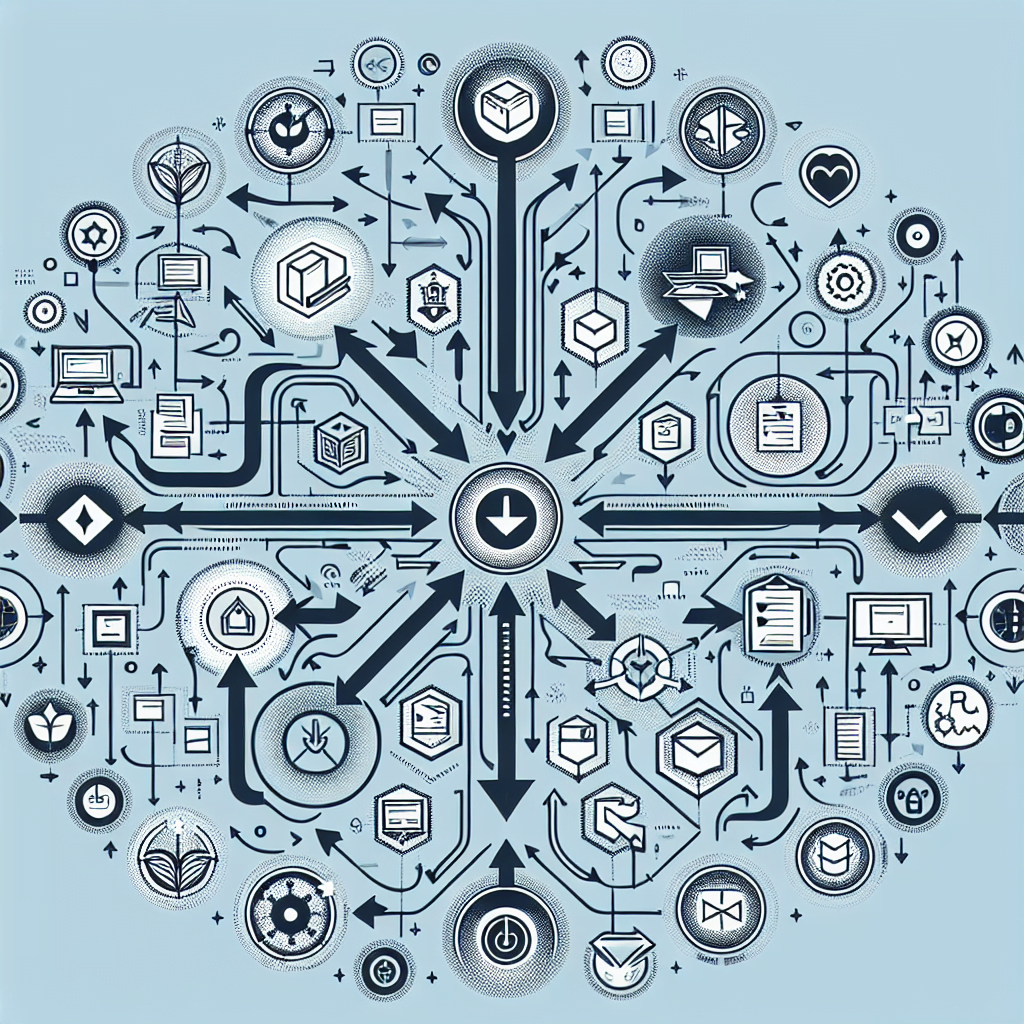Table of Content
- Related Questions
- What is Workflow Automation in Project Management?
- How does Workflow Automation boost team productivity?
- What are some examples of Workflow Automation in Project Management?
- What are the benefits of using Workflow Automation tools?
- How do you choose the right Workflow Automation tool for your project management needs?
- Join our newsletter
Did you know that project managers spend an average of 22% of their time on administrative tasks? This valuable time could be better spent on strategic planning, team collaboration, and achieving project goals. Thankfully, workflow automation offers a powerful solution to reclaim this lost time and supercharge your team’s productivity. By automating repetitive processes and tasks, you can free up your team to focus on higher-value work, leading to faster project completion, reduced errors, and improved overall efficiency.
Workflow automation in project management goes beyond just automating individual tasks. It involves creating a seamless, streamlined process that encompasses everything from task assignment and communication to progress tracking and reporting. This integrated approach ensures that information flows smoothly throughout the project lifecycle, enabling transparency, accountability, and ultimately, successful project delivery.
Introduction to Workflow Automation
Workflow automation is a transformative approach to project management, designed to streamline and optimize processes by leveraging technology. It involves automating repetitive tasks and business processes, eliminating manual intervention and potential errors, leading to increased efficiency and productivity.
Think of it as empowering your team to focus on the strategic and creative aspects of a project, rather than getting bogged down in tedious, repetitive tasks. By automating tasks like data entry, reminders, and document management, you free up valuable time and resources, allowing your team to concentrate on delivering high-quality work and driving project success.
Benefits of Workflow Automation in Project Management
Workflow automation isn’t just a buzzword; it’s a game-changer for project management. Its benefits extend far beyond mere efficiency, contributing to a more streamlined, error-free, and ultimately successful project outcome. Here are some key advantages:
Alleviates Cost and Time Drains
The core of workflow automation is eliminating manual tasks, and that directly translates to reduced time and effort. Tasks that previously consumed hours of valuable time can now be completed automatically, freeing up your team to focus on more strategic and impactful work. This not only boosts productivity but also significantly cuts down on project costs.
Improves Accuracy and Quality
Human error is an inevitable part of manual processes. By automating repetitive tasks, you drastically reduce the risk of human errors, leading to greater accuracy and consistency in project deliverables. This translates to higher-quality work and a reduced need for rework or corrections.
Frees Up Employee Time
With repetitive tasks taken care of by automation, your team members can shift their focus to more fulfilling and strategic activities. This includes tasks that require creativity, problem-solving, and critical thinking, ultimately leading to better project outcomes and a more engaged and satisfied workforce.
Common Use Cases for Workflow Automation in Project Management
Workflow automation isn’t a one-size-fits-all solution; it’s a versatile tool that can be tailored to various aspects of project management. Here are some common use cases that demonstrate the power of workflow automation in different project stages:
Task Assignment and Tracking
- Creating task lists: Automatically generating task lists, based on project requirements and deadlines.
- Assigning tasks: Assigning tasks to specific team members based on pre-defined criteria, like skillsets or availability.
- Tracking progress: Providing real-time updates on task status, allowing for better visibility and management.
Reminder Systems
- Deadline reminders: Setting up automated reminders for critical deadlines, ensuring timely completion.
- Milestone reminders: Sending out notifications for project milestones, keeping everyone aligned on progress.
- Follow-up reminders: Triggering automated reminders for follow-up actions, ensuring tasks are completed efficiently.
Document Management
- Document generation: Automatically creating documents based on pre-defined templates and data.
- Document distribution: Sending documents to relevant stakeholders based on pre-defined roles or permissions.
- Document organization: Maintaining an organized repository for easy access and retrieval.
Bug Tracking
- Bug logging: Automatically logging bug reports with detailed information, ensuring accuracy and consistency.
- Notification system: Posting notifications in team channels whenever bugs are logged, promoting swift action and awareness.
- Bug tracking dashboards: Providing visual dashboards to track bug resolution progress and prioritize critical issues.
Tools for Workflow Automation in Project Management
The right tools can make the difference between a successful and a frustrating automation implementation. Here are some popular tools that empower project managers to streamline workflows:
Notion
Notion is a versatile workspace tool that goes beyond simple note-taking. It offers a comprehensive suite of features for project management, knowledge management, and collaboration. Its flexibility and powerful automation capabilities make it a popular choice for teams seeking a centralized hub for all their project needs.
Asana
Asana is a dedicated project management tool designed to simplify task creation, assignment, and tracking. It offers a visual interface for visualizing projects and tasks, providing a clear overview of progress and facilitating efficient collaboration.
Slack
While not strictly a workflow automation tool, Slack is a powerful communication platform that can be seamlessly integrated with other automation tools. This allows for real-time notifications and communication within your team, ensuring everyone is up-to-date on progress and any potential issues.
Steps to Automate Workflow Processes
Implementing workflow automation is a systematic process that requires careful planning and execution. Follow these steps to ensure a smooth and successful transition to automated workflows:
Identify Automatable Tasks
The first step is to carefully analyze your current workflows and identify tasks that are repetitive, time-consuming, and prone to human error. These are the prime candidates for automation.
Choose the Right Tools
Based on your specific needs and the identified tasks, select the workflow automation software that best suits your project and team. Consider factors like ease of use, integration capabilities, and pricing.
Set Up the Automation
Once you’ve chosen your tool, it’s time to configure the automation itself. Define the triggers (events that initiate the automation), actions (tasks to be automated), and conditions (specific rules for triggering actions).
Monitor and Adjust
Continuously monitor your automated processes to ensure they are functioning as expected and producing the desired outcomes. Be prepared to make adjustments to your automation rules and settings as needed.
Integration with Other Tools
One of the significant advantages of workflow automation is its ability to integrate with other tools and platforms, creating a seamless and interconnected workflow.
Integrating with Project Management Software
By integrating workflow automation with your existing project management software, you can centralize your workflows and minimize data duplication.
Example Tools
- ApiX-Drive: This tool excels at integrating with various applications, including project management software. This allows for the seamless transfer of data between different systems, automating processes like lead capture, customer onboarding, and data analysis.
Improving Team Accountability
Workflow automation can play a pivotal role in fostering accountability and transparency within your team.
Task Assignment and Tracking
By automatically assigning tasks and tracking their progress, workflow automation provides a clear view of individual contributions and responsibilities. This removes ambiguity and ensures that everyone is aware of their roles and deadlines.
Notification Systems
Set up automated notifications for task completion, deadlines, and follow-ups to keep your team informed and accountable. These reminders ensure that tasks are completed on time and that everyone is aware of potential issues or delays.
Reducing Human Errors
One of the most significant benefits of workflow automation is its ability to drastically reduce human errors, improving data accuracy and project quality.
Automated Data Entry
Data entry can be a tedious and error-prone process. Workflow automation can automatically populate data fields, eliminating the need for manual input and reducing the risk of errors.
Document Verification
Workflow automation can be used to automate the verification process for documents, ensuring accuracy and consistency. This reduces the risk of errors and ensures that only verified documents are used in project workflows.
Case Studies and Examples
To illustrate the real-world benefits of workflow automation, let’s explore some concrete examples:
Example 1: Chat Messages to Tasks
Imagine a team using a communication platform like Slack. By integrating workflow automation, you can automatically convert chat messages related to tasks into actionable items within your project management software. This ensures that no task is lost in the flurry of communication.
Example 2: New Lead Notifications
When a new lead comes in, it’s crucial to inform the sales team quickly. Workflow automation can automatically send notifications to relevant Slack channels, ensuring that leads are promptly followed up on.
Example 3: Survey Responses to Tickets
Customer feedback is essential for improvement. By integrating your survey platform with a workflow automation tool, you can automatically create support tickets based on survey responses, streamlining the feedback management process.
Conclusion and Future Directions
Workflow automation is an indispensable tool for boosting team productivity in project management. By automating repetitive tasks, improving accuracy, and freeing up employee time, it allows teams to focus on delivering high-quality work and driving project success.
Conclusion
The benefits of workflow automation extend far beyond efficiency gains. It fosters a culture of accountability, minimizes errors, and ultimately empowers teams to achieve greater success.
Future Directions
As technology continues to evolve, we can expect even more powerful tools and technologies to emerge, further enhancing workflow automation capabilities. This includes AI and machine learning, which can analyze data patterns and automate even more complex tasks, further streamlining project management processes and driving innovation.
“`
Related Questions
What is Workflow Automation in Project Management?
Workflow automation streamlines project tasks by automating repetitive processes, freeing up your team for high-value work. It integrates with existing tools, creating a seamless flow from task initiation to completion.
How does Workflow Automation boost team productivity?
Automation reduces manual effort, minimizes errors, and provides real-time visibility into project progress. This allows teams to work more efficiently, deliver projects on time, and focus on strategic initiatives.
What are some examples of Workflow Automation in Project Management?
Automating tasks such as task assignments, reminders, approvals, and status updates can significantly streamline processes. For example, you can automatically trigger a notification when a task is completed, or automatically assign tasks based on pre-defined criteria.
What are the benefits of using Workflow Automation tools?
Workflow automation tools provide a centralized platform for managing workflows, improving visibility, reducing errors, enhancing collaboration, and ultimately, increasing team productivity.
How do you choose the right Workflow Automation tool for your project management needs?
Consider your project complexity, team size, and existing tools. Look for tools with customizable workflows, integrations with your current systems, and robust reporting capabilities.