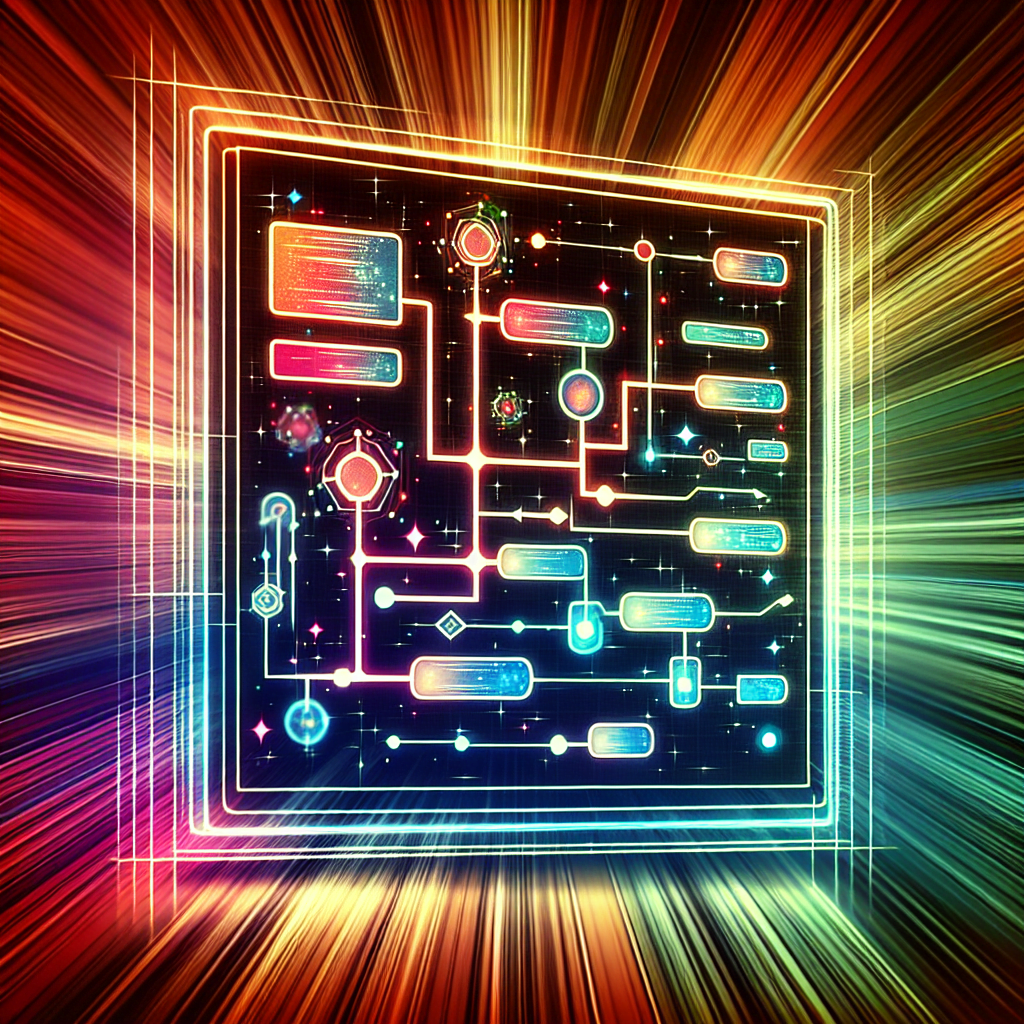Table of Contents
Did you know that 70% of IT service desk tickets are repetitive and mundane? This is a common struggle for IT teams, wasting valuable time and resources on tasks that could be automated. Workflow automation in IT Service Management (ITSM) offers a solution to this problem, streamlining incident response and freeing up IT personnel for more strategic initiatives.
Workflow automation allows you to automate repetitive tasks like incident logging, ticket assignment, and status updates, significantly reducing manual effort and improving efficiency. This not only saves time but also ensures consistent processes and faster resolution times, leading to higher customer satisfaction. By utilizing workflow automation tools, IT teams can focus on resolving complex issues and proactively preventing future incidents, ultimately improving overall IT service quality.
Introduction to Workflow Automation in IT Service Management
Workflow automation is a powerful tool that can revolutionize how IT service management (ITSM) teams operate. By automating repetitive tasks and streamlining processes, organizations can achieve significant efficiency gains, improve service quality, and ultimately enhance customer satisfaction. This article will delve into the world of workflow automation in ITSM, exploring its key concepts, benefits, and implementation strategies.
What is Workflow Automation?
Workflow automation is the use of technology to automate routine tasks and processes within a business. It involves streamlining workflows by establishing rules, triggers, and actions that can be executed automatically. In the context of IT Service Management (ITSM), workflow automation focuses on automating repetitive tasks related to service delivery and support, thereby improving efficiency and productivity.
Importance of Workflow Automation in ITSM
Workflow automation is crucial for ITSM as it helps organizations:
- Enhance service quality: By automating routine tasks, IT teams can focus on more complex and strategic issues.
- Reduce operational costs: Automating processes reduces manual effort, leading to cost savings in terms of labor and resources.
- Improve customer satisfaction: Faster response times and efficient resolution of incidents enhance customer satisfaction.
- Boost productivity: Automating tasks frees up time for IT personnel to focus on value-adding activities.
- Minimize human error: Automating tasks eliminates the potential for manual errors, improving accuracy and consistency.
Key Components of Workflow Automation in ITSM
Workflow automation is built upon a foundation of interconnected components that work together to execute automated actions.
Triggers and Events
Workflow automation relies on triggers and events that initiate automated actions. These triggers can be anything from a new incident being logged to a specific time or date. For example, an automated workflow might be triggered when a user reports an incident through the ITSM ticketing system.
Steps and Actions
Once a trigger is activated, a series of predefined steps and actions are executed automatically. These steps can include tasks such as:
- Assigning tickets to specific agents or teams: Based on the incident type or severity, tickets can be automatically assigned to the most appropriate personnel.
- Sending automated notifications: Users can be notified via email or in-app messages about the status of their tickets or the progress of the incident resolution.
- Escalating tickets: If an incident remains unresolved after a certain time period, it can be automatically escalated to a higher level of support.
Automation Tools and Technologies
A variety of tools and technologies are available to facilitate workflow automation in ITSM. These include:
- ITSM platforms: Leading ITSM platforms like ServiceNow, Jira Service Desk, and BMC Remedy offer robust workflow automation capabilities.
- Business Process Management (BPM) tools: Tools like UiPath, Blue Prism, and Automation Anywhere can automate complex business processes, including those related to ITSM.
- AI and machine learning: Advanced technologies like AI and machine learning can be integrated into ITSM workflows to automate decision-making and improve accuracy.
Benefits of Workflow Automation in Incident Response
Workflow automation brings a number of significant advantages to incident response in ITSM.
Enhanced Efficiency
By automating repetitive tasks, workflow automation significantly enhances efficiency in incident response. IT teams can process incidents more quickly and accurately, freeing up time for more complex tasks.
Reduced Human Error
Workflow automation minimizes the risk of human error by eliminating manual processes. This ensures consistency and accuracy in incident response, reducing the likelihood of misdiagnosis or missed steps.
Improved Response Time
Automated workflows allow for faster response times to incidents, as tasks are executed instantly without manual intervention. This is especially crucial for critical incidents that require immediate attention.
Implementing Workflow Automation in ITSM
Successful implementation of workflow automation in ITSM requires a structured approach.
Identifying Processes for Automation
The first step in implementing workflow automation is identifying the processes that can be automated. This involves analyzing existing workflows and identifying tasks that are repetitive, time-consuming, and prone to errors.
Choosing the Right Automation Tool
Once you have identified the processes to automate, you need to choose the right automation tool. Consider factors such as:
- Scalability: Ensure the tool can handle the volume of your processes.
- Integration: The tool should seamlessly integrate with your existing ITSM platform.
- Ease of use: The tool should be user-friendly and easy to configure.
- Security: The tool should meet your organization’s security standards.
Defining Workflows and Assigning Ownership
After selecting a tool, you need to define the specific workflows to be automated. This involves mapping out the steps, triggers, and actions for each process. It’s essential to assign clear ownership for each workflow to ensure accountability and maintenance.
Automating Incident Management with Workflow Automation
Incident management is a core function of ITSM, and workflow automation can significantly streamline this process.
Auto-Assignment of Tickets
Workflow automation can automatically assign incident tickets to the most appropriate agents based on factors such as:
- Incident type: Tickets related to specific systems or applications can be automatically assigned to the relevant teams.
- Severity level: Critical incidents can be automatically routed to senior technicians for immediate attention.
Routing Tickets to Emails or Agents
Workflow automation can automatically route incident tickets to the appropriate email addresses or agents. This ensures that the right personnel receive the incident information promptly.
Escalation Procedures
Workflow automation can handle escalation procedures automatically. If an incident remains unresolved after a certain time period, it can be automatically escalated to a higher level of support, ensuring timely resolution.
Problem Management and Change Management Automation
Workflow automation can also be applied to problem management and change management processes, further enhancing efficiency and effectiveness.
Automating Problem Identification and Resolution
Workflow automation can help automate the identification and resolution of problems:
- Identify recurring incidents: By analyzing incident logs, automation can identify recurring problems and recommend proactive solutions.
- Automated problem investigation: Workflows can automatically gather relevant data and information for problem investigation, speeding up the resolution process.
Streamlining Change Requests and Approvals
Workflow automation can streamline the process of managing change requests:
- Automated change request routing: Requests can be automatically routed to the appropriate personnel for approval.
- Automated approvals and notifications: Approvals can be processed automatically based on predefined rules, with notifications sent to relevant parties.
Security and Governance Workflows with Automation
Workflow automation plays a vital role in enhancing security and governance within ITSM environments.
Automated Risk Elimination
Workflow automation can help identify and mitigate security risks:
- Automated vulnerability scanning: Regularly scan systems for vulnerabilities and automatically initiate remediation processes.
- Automated security incident response: Trigger security incident response workflows automatically based on predefined criteria.
Compliance Management and Tracking
Workflow automation can support compliance management by:
- Automated audit trails: Automatically track changes and actions performed on sensitive data.
- Automated compliance reporting: Generate reports on compliance status and adherence to regulations.
Intelligent Alerts and Notification Rules
Workflow automation enables intelligent alerts and notification rules, promoting proactive service delivery.
Real-Time Monitoring and Alerts
Workflow automation can enable real-time monitoring and alerting:
- Proactive performance monitoring: Monitor system performance metrics and trigger alerts when thresholds are breached.
- Real-time incident notifications: Notify relevant personnel instantly about critical incidents or system failures.
Proactive Service Delivery
Workflow automation can support proactive service delivery:
- Automated performance optimization: Identify potential performance bottlenecks and automatically adjust system configurations for optimal performance.
- Predictive maintenance: Analyze system data and predict potential failures, enabling proactive maintenance and avoiding downtime.
Monitoring and Optimizing Automated Workflows
To ensure that automated workflows are performing optimally, continuous monitoring and optimization are crucial.
Tracking Performance Metrics
Regularly track key performance indicators (KPIs) to assess the effectiveness of automated workflows. Metrics to consider include:
- Incident response time: Track the time it takes to resolve incidents.
- Ticket resolution rate: Measure the percentage of tickets resolved successfully.
- Workflow efficiency: Track the time it takes to complete automated workflows.
Identifying Gaps and Areas for Improvement
Analyze performance data to identify areas where workflows can be improved. This may involve:
- Optimizing workflows: Re-evaluate existing workflows and adjust them based on feedback and performance metrics.
- Adding new automation features: Explore new automation opportunities based on evolving needs and technology advancements.
Case Studies and Best Practices in Workflow Automation for ITSM
There are numerous examples of organizations successfully implementing workflow automation in their ITSM environments, demonstrating its real-world benefits.
Success Stories from Real-World Implementations
Numerous organizations have successfully implemented workflow automation in their ITSM environments. These success stories highlight the benefits of automation, such as improved efficiency, reduced costs, and enhanced customer satisfaction.
Lessons Learned and Best Practices
Here are some key lessons learned and best practices for implementing workflow automation in ITSM:
- Start small: Begin by automating simple tasks before tackling more complex processes.
- Get stakeholder buy-in: Involve key stakeholders in the process to ensure they understand the benefits and support the implementation.
- Train your team: Provide adequate training to ensure your team is comfortable using the automation tools.
- Continuously monitor and optimize: Regularly monitor the performance of automated workflows and make necessary adjustments.
In conclusion, workflow automation is a powerful tool for improving incident response in IT service management. By automating repetitive tasks, streamlining processes, and enabling real-time monitoring, workflow automation can significantly enhance efficiency, reduce costs, and improve customer satisfaction. As technology continues to advance, the potential for workflow automation in ITSM will only continue to grow.