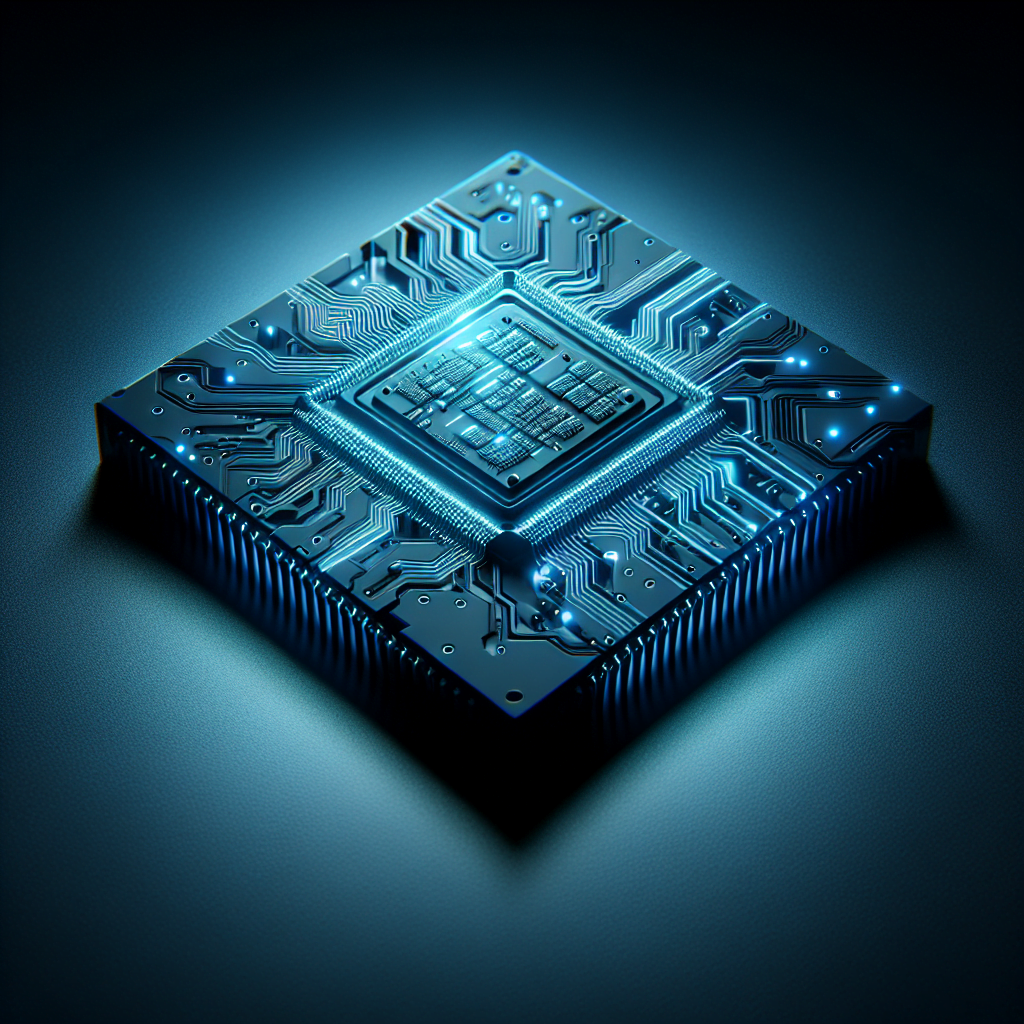Table of Contents
Did you know that 80% of consumers prefer interacting with a chatbot over a human customer service representative? In today’s tech-savvy world, AI chatbots are no longer a novelty, but a necessity for businesses looking to provide seamless customer experiences. However, training your AI chatbot effectively involves more than just a few basic scripts.
This guide dives deep into the best practices and common pitfalls of chatbot training, equipping you with the knowledge to create a truly intelligent and helpful AI assistant. From crafting engaging dialogue to understanding the nuances of user intent, we’ll explore the strategies that can elevate your chatbot from basic to brilliant. Whether you’re a seasoned developer or just getting started, this comprehensive guide will provide valuable insights to optimize your chatbot’s performance and achieve your business objectives.
AI Chatbot Development Best Practices
Defining the Scope and Objectives
Before diving into the technical aspects of developing an AI chatbot, it’s crucial to establish a clear understanding of its purpose and objectives.
Setting Clear Goals for Your Chatbot
- What tasks will it perform?
- What audience will it serve?
By outlining these goals, you ensure your chatbot aligns with your business needs and avoids becoming a confusing, unfocused tool.
Choosing the Right Development Platform
The platform you choose for developing your chatbot will significantly impact its capabilities and functionality.
Selecting the Best Platform for Your Needs
- Capabilities: Does the platform support the features you need, such as natural language processing (NLP), AI integration, multi-language support, and custom integrations with existing systems?
- Ease of Use: Is the platform user-friendly for both developers and non-technical users? Does it provide a drag-and-drop interface or a code-based development environment?
- Customization: Can you customize the chatbot’s appearance, personality, and conversation flow to match your brand and specific requirements?
- Scalability: Can the platform handle the volume of conversations you expect?
Platforms like Dialogflow, Rasa, and Botpress offer a range of capabilities and pricing models, catering to different needs and budgets. The key is to choose a platform that aligns with your specific project requirements and long-term vision.
Designing Intuitive Conversations
The success of your AI chatbot hinges on its ability to hold natural and engaging conversations.
Crafting Natural and Engaging Interactions
- Focus on Conversational Flow: Design a conversation flow that guides users seamlessly. Use prompts, quick replies, and buttons to provide options and control the conversation’s direction.
- Emphasize Contextual Understanding: Enable your chatbot to understand context and maintain the flow of conversation. For example, if a user asks about a product, remember that information in subsequent interactions and provide relevant answers.
- Avoid Confusing Language: Use clear, concise language that is easily understood by all users. Avoid jargon or overly complex sentence structures.
- Test and Refine: Continuously test your chatbot’s conversation flow with real users to gather feedback and make adjustments as needed.
Leveraging AI and Machine Learning
AI and machine learning can take your chatbot’s capabilities to the next level.
Enhancing Capabilities with AI and Machine Learning
- Improve Natural Language Understanding: Train your chatbot using large datasets of text and code to enhance its ability to understand human language, interpret intent, and provide relevant responses.
- Personalize Interactions: Use machine learning to personalize conversations based on user preferences, past interactions, and behavioral patterns. This makes interactions feel more tailored and engaging.
- Continuously Learn and Adapt: Implement machine learning models that allow the chatbot to learn from new data and adapt its responses over time. This ensures the chatbot remains relevant and provides accurate information.
- Automate Tasks: Use AI to automate repetitive tasks, such as scheduling meetings, gathering information, or answering frequently asked questions. This frees up human agents to focus on more complex tasks.
Handling Unfamiliar Queries
No matter how comprehensive your training data is, there will always be queries your chatbot hasn’t encountered before.
Managing Out-of-Scope Queries Effectively
- Identify Out-of-Scope Queries: Train the chatbot to recognize when a query falls outside its knowledge base or capabilities.
- Provide Graceful Responses: Respond to out-of-scope queries with a clear and polite message. For example, you could say, “I’m sorry, I don’t have information about that. Would you like to speak to a human agent?”
- Direct Users to Human Support: If the query cannot be answered by the chatbot, seamlessly direct the user to human support for assistance.
- Learn from New Queries: Use out-of-scope queries as an opportunity to learn. Add new data to your training set to improve the chatbot’s knowledge base and ability to handle future queries.
Maintaining Context in Conversations
To maintain coherent and contextual conversations, implement context management techniques.
Ensuring Coherent and Contextual Responses
- Dialogue Management: Use dialogue management libraries like Rasa to track the conversation flow and store key information from previous interactions.
- Session Tracking: Maintain a session history to keep track of user inputs, responses, and context throughout the conversation.
- Intent Classification: Use intent classification techniques, such as Named Entity Recognition (NER), to understand the user’s intent behind their queries. This allows the chatbot to provide more relevant and accurate responses.
- Contextualized Responses: Use the collected context to tailor responses to the user’s specific needs and questions.
Personalizing Interactions
Personalization adds a human touch to chatbot interactions. Consider these strategies:
Tailoring Responses to User Preferences
- Use User Names: Greet users by name to create a more personal and welcoming experience.
- Track User Preferences: Store user preferences and tailor responses accordingly. For example, if a user expresses interest in a particular product category, suggest related products or offers in subsequent conversations.
- Leverage Past Interactions: Use past interactions to personalize recommendations and anticipate user needs. For example, if a user frequently asks about delivery times, proactively provide delivery information in future conversations.
- Offer Personalized Recommendations: Use machine learning algorithms to suggest products, services, or content based on the user’s past behavior and preferences.
Avoiding Over-Automation
While AI can automate many tasks, it’s crucial to maintain a balance between automation and human interaction.
Balancing Automation and Human Touch
- Use AI for Routine Tasks: Automate repetitive tasks like scheduling meetings, collecting data, or answering frequently asked questions.
- Retain Human Touch for Personal Interactions: Allow human agents to handle tasks that require empathy, understanding, or complex problem-solving. This includes tasks like onboarding new customers, resolving complex issues, and providing personalized guidance.
- Offer Human Support: Provide a clear path for users to escalate to a human agent if needed. This ensures users always have access to human assistance when necessary.
- Emphasize Transparency: Clearly communicate to users when they are interacting with a chatbot and when they are interacting with a human agent.
Addressing AI Bias
AI bias can lead to discriminatory outcomes and damage your brand’s reputation.
Ensuring Fairness and Transparency in AI Decisions
- Diverse Datasets: Ensure your training data is diverse and representative of your target audience to minimize bias in AI algorithms.
- Regular Audits: Regularly audit AI algorithms for fairness and identify any biases that may exist.
- Transparency and Accountability: Encourage transparency by allowing employees to review AI decisions and understand how the algorithms work.
- Continuous Monitoring: Continuously monitor the performance of your chatbot and identify potential bias issues.
- Human Oversight: Maintain human oversight of AI decisions to ensure fairness and prevent discriminatory outcomes.
Providing Clear Limitations
Be upfront about the limitations of your chatbot.
Setting Realistic Expectations with Your Chatbot
- Acknowledge Limitations: Be transparent about what your chatbot can and cannot do.
- Provide Clear Instructions: Clearly communicate the chatbot’s capabilities and limitations to users.
- Direct Users to Human Support: If the chatbot cannot answer a query or complete a task, seamlessly direct the user to human support for assistance.
- Offer Alternative Options: If the chatbot cannot provide the desired information or complete the requested task, offer alternative solutions or suggest resources that might be helpful.
By following these best practices, you can train an AI chatbot that is effective, engaging, and reliable, ultimately enhancing your customer experience and driving business results.